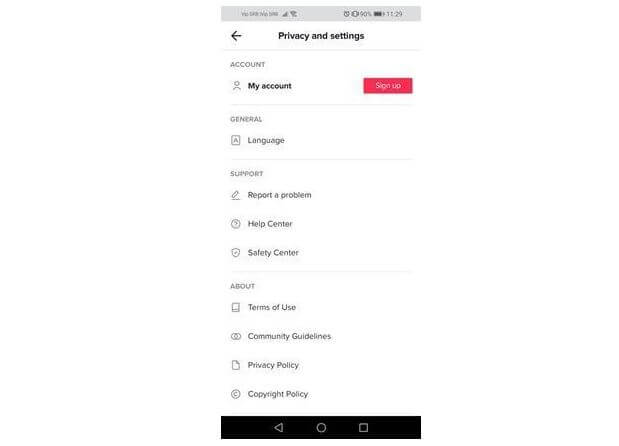
You must be old enough to create any social media account. For many of the most popular social networks, you must be at least 13 years old, and TikTok is no exception.
If you’re younger, it’s only a matter of time when the app will delete your profile. This is because children are not allowed to share videos on TikTok, contrary to the Children’s Online Privacy Protection Act.
Therefore, you can keep your profile on that platform or made a mistake when entering your birthday when registering. How do you solve it and change your age?
Changing your age at TikTok
You wish there were such an easy way to change your age at TikTok, but unfortunately, it doesn’t exist. If you made a mistake when entering your date of birth, there is no way back.
But there is still a solution, even if you wait a while before seeing your age change. Here’s what you can do – advice from the TikTok team itself.
- Launch the application on your phone.
- Open your profile.
- Touch the three-dot icon in the upper right corner.
- Scroll to find the Support section.
- Touch Report a problem.
Why should you do this? When you report a problem with the app, you also check your age, and TikTok changes it. A government-issued ID or passport works best in this case.
Editing your TikTok profile
As we have changed, you want to change some information on your social media profile. You may have entered an incorrect phone number or birth date and want to change it to the correct one.
How do you edit your TikTok profile details? You can change several things, from your profile picture to your username. Here’s how.
Changing your profile photo or video
The steps are simple.
- Go to your profile and tap the Edit profile option.
- Select Profile photo (or Video).
- Please choose a new photo on your phone or take a new photo to set it as your profile photo.
Changing your username
Your username is something you are recognized for, and it is not recommended to change it if you plan to create a loyal audience. However, you can still do it if you want.
- Open your profile and go to Edit profile.
- Delete your current username and enter a new one.
Note: that you will not be able to change it again in the next 30 days.
Changing the language of your application
Social media can be a good way to practice your language skills. If you want to change the current language of the application to another, follow these steps.
- Open your profile.
- Touch the Settings icon.
- Find the Language tab and open it.
- Select the Application language option and choose the desired language from the list.
There were 39 languages available at the time of writing.
Deleting your account
You may be tired of making all the changes and want to delete your account completely. The process is simple, and you will be finished in a minute. However, think first to make sure you want to do it before losing all the data and content you are publishing.
- Go to your profile.
- Open Settings by tapping the three-dot icon in the upper right corner.
- Find Manage my account and touch it.
- Select the Delete account option.
Note: that you will not receive a refund if you purchased something in the app.
Check the information
When registering on a platform, application, or similar, be careful not to make mistakes. Now you see how a simple typo can delete your account – you lose access to all of your content and need to start all over again. Check everything, don’t rush, and don’t create an account in a hurry.
What changes have you made to your TikTok profile? Let us know in the comments section below.






