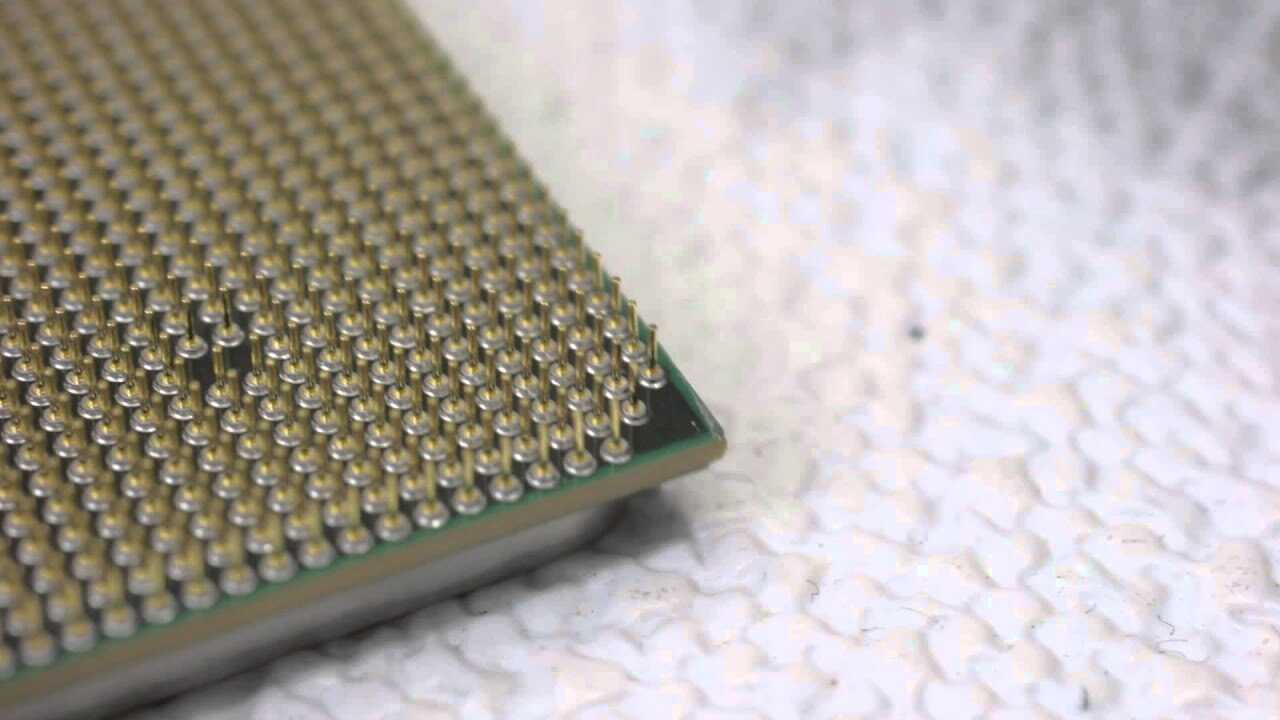
A computer’s CPU, or central processing unit, is the brain of the computer system. All computational processes and tasks go through this device. The CPU is upgradeable on most systems and often the user tilts some of the pin connectors when removing or installing a processor. Returning bent pins to an acceptable point requires some delicacy and attention to detail.
CPU and CPU socket pins are very fragile and bend very easily. Taking extra care is necessary at all times when handling a CPU chip. Improper insertion of the CPU into the socket and then locking it into place is usually how most pins get bent. Fortunately, bent CPU Socket pins are easy to fix by just using everyday items you have lying around the house.
How to Fix Bent Pins on a CPU
Instructions
- Remove the CPU from its position on the computer’s motherboard. Most computer CPU slots use a small lever called a zero insertion force arm. Lift the lever to release the CPU and gently lift the processor from the computer.
- Inspect the bent CPU pins carefully for completely broken or missing pins. These pins are usually golden in color and one corner of the CPU pin array will be different than the other three corners which indicate the start position for the CPU.
- Locate the bent pins on the bottom of the CPU. These pins are in rows too close together and in need of restoration.
- Take a small, narrow piece of material like a thin credit card, hard-playing card, or strong piece of paper and insert it below the bent pin line. Slowly slide the card down the bent pin channel gently pushing each pin back to the vertical position. Continue this process until all pins are standing together evenly.
- Slide a small pocket knife or razor blade between the bent pins to lift the stubborn ones that a card won’t straighten. Very gently maneuver the blade under the pin and move it back into place.






